Online Application for TESDA Training and Scholarship Programs 2021
Step 1:
Using your cellphone or desktop with an internet connection, head to tesda.gov.ph. Upon reaching the homepage, scroll down. Then, in the right part, you will see the "Online Application for TESDA Training and Scholarship Programs." Click that one or type that in the search box.
Step 2:
You will then be asked to fill out a form. Then, click the CREATE button. You will then receive your Learner's ID through your e-mail address (take note of your Learner's ID). That's why, it is important that you have an e-mail address -- either a Yahoo or a Gmail account to proceed with the application.
Step 3:
Click the "Proceed to Step 2." You will then be asked to select your preferred scholarship program. You will be asked to input your first, second, and third choices. Click the NEXT button.
Step 4:
Next, you have to register your Last name, Learner's ID, and other details.
Step 5:
Complete and verify your Profile details and voila, your application is now completed.
You will then just wait for the e-mail from TESDA so you can then proceed to the actual learning process.



.jpg)
.jpg)

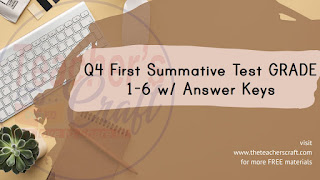

.jpg)
.jpg)





.png)

No comments
Note: Only a member of this blog may post a comment.