Virtual INSET Memo (Download here) link soon!
OUA Memo of VINSET 3.0 will be available on August 8, 2022 day 1 of the event approved by the new Undersecretary for Administration Atty. Christian Ablan.
REGISTRATION PROCESS
Sir Mark Anthony Sy said that this VINSET is FREE and open to all public and private school teachers. Teachers only need to be logged-in to their respective PDLMS accounts to complete the process.
TO GET THE 15 CPD UNITS
Participants of VINSET 3.0 will be able to claim their certificates with 15 CPD Units through PDLMS accounts. Sir Sy encouraged the participants to activate an account if one don't have one yet.
HOW TO ENROL IN VIRTUAL INSET 3.0
Please log in in your respective regional DLMS using your DepEd email accounts (Google or Microsoft accounts).
𝑭𝒐𝒓 𝑫𝒆𝒑𝑬𝒅 𝒕𝒆𝒂𝒄𝒉𝒆𝒓𝒔 𝒂𝒏𝒅 𝒆𝒎𝒑𝒍𝒐𝒚𝒆𝒆𝒔.
Enroll in the Virtual INSET 2.0 Course in your Regional DLMS by doing the following steps:
𝘼. 𝙇𝙈𝙎 𝙋𝙤𝙧𝙩𝙖𝙡 > 𝘿𝙚𝙥𝙀𝙙 𝘾𝙤𝙢𝙢𝙤𝙣𝙨 > 𝘿𝙚𝙥𝙀𝙙 𝙇𝙈𝙎
1. Go to https://lms.deped.gov.ph, and search for your region at the top of the website. Choose your Schools Division Office to proceed to your regional DLMS. 2. Click DepEd Commons Teachers.
3. Wait for the DepEd Commons website to load. Choose to sign in either with your Google account or with your Microsoft account.
4. Type in your credentials and authorize DepEd Commons to use your account.
5. Click site home and search for the Professional Development category.
6. Click Virtual In-Service Training 2.0 course.
7. Type in your enrollment key and click proceed.
𝘽. 𝘿𝙚𝙥𝙀𝙙 𝘾𝙤𝙢𝙢𝙤𝙣𝙨 > 𝘿𝙚𝙥𝙀𝙙 𝙇𝙈𝙎
2. Click log in as teaching or non-teaching personnel.
8. Click sign in either with your Google account or with your Microsoft account.
3. Type in your log in credentials.
4. Select your regional DLMS cluster in the dropdown options then click go to LMS.
5. Click DepEd Commons Teachers in your regional DLMS.
6. Click site home and search for the Professional Development category.
7. Click Virtual In-Service Training 2.0 Course.
8. Type in your enrollment key and click proceed.
𝑭𝒐𝒓 𝑫𝒆𝒑𝑬𝒅 𝒑𝒆𝒓𝒔𝒐𝒏𝒏𝒆𝒍 𝒘/𝒐 𝑫𝒆𝒑𝑬𝒅 𝒆𝒎𝒂𝒊𝒍, 𝒑𝒓𝒊𝒗𝒂𝒕𝒆 𝒔𝒄𝒉𝒐𝒐𝒍 𝒕𝒆𝒂𝒄𝒉𝒆𝒓𝒔, 𝑬𝒅𝑻𝒆𝒄𝒉 𝒆𝒏𝒕𝒉𝒖𝒔𝒊𝒂𝒔𝒕𝒔, 𝒑𝒂𝒓𝒆𝒏𝒕𝒔 𝒂𝒏𝒅 𝒔𝒕𝒖𝒅𝒆𝒏𝒕𝒔
Enroll in the Virtual INSET 2.0 Course in Professional Development LMS by doing the following steps:
2. Click site home and search for the Professional Development category.
3. Select Webinar Series 2021 in the subcategories.
4. Click Virtual In-Service Training 2.0 Course.
5. Type in your enrollment key and click proceed.
𝑫𝒆𝒑𝑬𝒅 𝑳𝒆𝒂𝒓𝒏𝒊𝒏𝒈 𝑴𝒂𝒏𝒂𝒈𝒆𝒎𝒆𝒏𝒕 𝑹𝒆𝒅𝒊𝒓𝒆𝒄𝒕𝒊𝒐𝒏 𝑷𝒐𝒓𝒕𝒂𝒍
𝑫𝒆𝒑𝑬𝒅 𝑳𝒆𝒂𝒓𝒏𝒊𝒏𝒈 𝑴𝒂𝒏𝒂𝒈𝒆𝒎𝒆𝒏𝒕 𝑫𝒊𝒓𝒆𝒄𝒕 𝑼𝑹𝑳 𝒍𝒊𝒔𝒕
𝑪𝒍𝒊𝒄𝒌 𝒕𝒉𝒆 𝒍𝒊𝒏𝒌 𝒕𝒐 𝒓𝒆𝒔𝒆𝒕 𝒇𝒐𝒓𝒈𝒐𝒕𝒕𝒆𝒏 𝒑𝒂𝒔𝒔𝒘𝒐𝒓𝒅 𝒊𝒏 𝑷𝑫 𝑳𝑴𝑺
ENROLMENT KEY PER REGION THROUGH THESE LINKS> link soon!
SOURCE: DEPED EDTECH UNIT



.jpg)
.jpg)

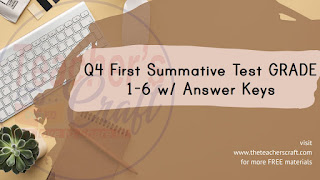

.jpg)

.jpg)






No comments
Note: Only a member of this blog may post a comment.