What to do if You've been Locked out of your Landbank iAccess Account?
If you find yourself locked out of your LANDBANK iAccess account after many tries, you can easily unlock your User ID in four easy steps:
1) Click “Unlock your iAccess ID?” in the website (https://www.lbpiaccess.com).
2) Enter your iAccess ID and click Submit.
3) Enter the One-Time Password (OTP) sent to your email address. This is valid within 5 minutes from the time of the request.
4) Answer the Challenge Question. After these steps, you can now log in to your iAccess account and continue banking online.
Make sure the mobile number and email address you use in iAccess are updated. To update your details, use our Branch Locator (https://www.landbank.com/find-us) so you can contact your branch of account.




.jpg)
.jpg)

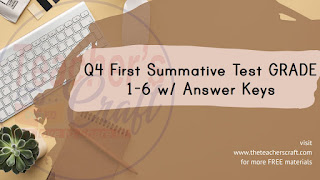

.jpg)
.jpg)





.png)

No comments
Note: Only a member of this blog may post a comment.